Plotly.jsでレーダーチャートを表示するためには、用意するデータにてtypeプロパティを’scatterpolar’に指定します。また、thetaプロパティにラベル名、rプロパティに値を指定します。
また、layoutの設定でレンジ幅の指定や、回転の設定が必要になるかもしれません。
サンプル:フロッピーやハードディスクの比較
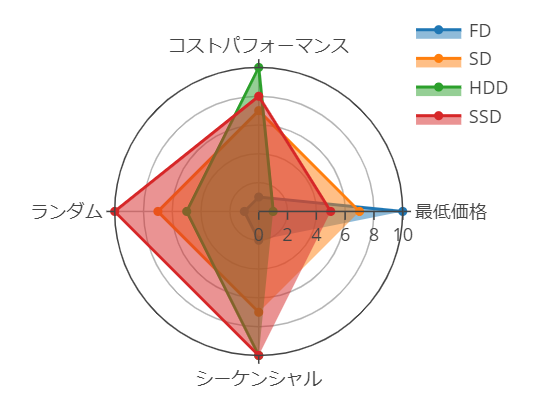
let graph = "myDiv";
let data = [];
let layout = {};
let config = {};
let theta = [
'最低価格',
'コストパフォーマンス',
'ランダム',
'シーケンシャル'
];
data = [
{
type: 'scatterpolar',
name: 'FD',
r: [10, 1, 1, 2],
theta: theta,
fill: 'toself'
},
{
type: 'scatterpolar',
name: 'SD',
r: [7, 7, 7, 7],
theta: theta,
fill: 'toself'
},
{
type: 'scatterpolar',
name: 'HDD',
r: [1, 10, 5, 10],
theta: theta,
fill: 'toself'
},
{
type: 'scatterpolar',
name: 'SSD',
r: [5, 8, 10, 10],
theta: theta,
fill: 'toself'
},
]
layout = {
polar: {
radialaxis: {
visible: true,
range: [0, 10],
// angle: 90,
// tickangle:0
},
angularaxis: {
// rotation:90
}
},
showlegend: true
}
Plotly.newPlot("myDiv", data, layout);
